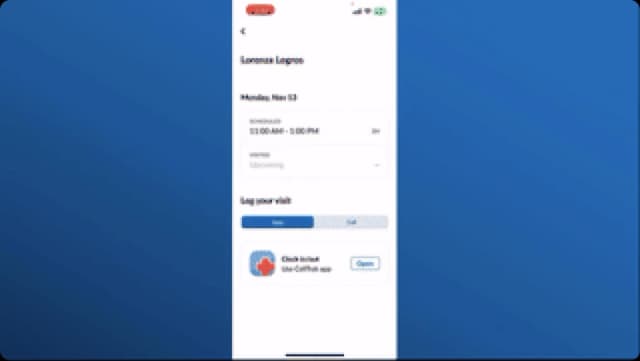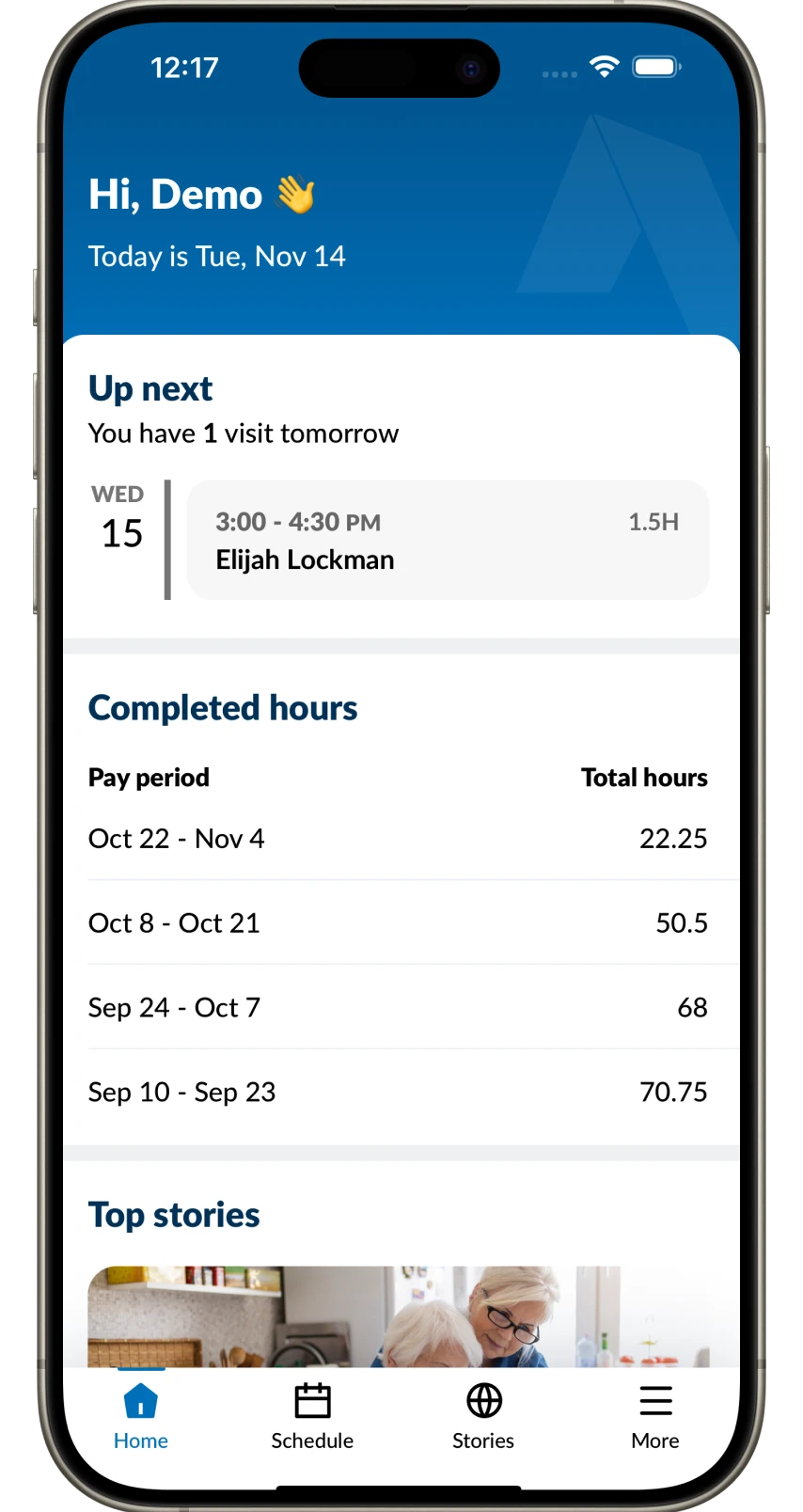
Notice
Addus Connect is provided solely for the convenience of Addus caregivers. The mobile application allows you, the caregiver, to view important information and virtually connect with your support team. Addus Connect is not a requirement to work for Addus and does not replace the way you currently “clock-in and clock-out” when visiting your clients.
Features
With Addus Connect, navigate your caregiving activities with ease. This app empowers you to:
- Access Your Schedule: Access visit schedules and specifics at a glance.
- Easy Form Submission: Complete and submit visit forms on the go.
- Availability Updates: Easily modify your work hours and availability.
- Track Your Earnings: Instantly view your recently paid hours.
- Stay Informed: Explore the latest updates and stories from Addus.
Service Areas
Currently available for the following branches:
Illinois - All branches
New Mexico - Alamogordo, Anthony, Chaparral, Columbus, Gallup, Lordsburg, Sunland Park, T or C, Taos
Addus Connect is expanding its reach. If your branch isn't listed, we'll be with you soon. Stay tuned!
Support & Feedback
Help Us Improve
We want to hear from you! To share your thoughts or report issues:
- Open the Addus Connect app
- Tap on "More" in the menu
- Select "App Feedback"
Keep Your App Up-to-Date
Make sure you have the latest version of Addus Connect to enjoy all features and updates. Here's how to turn on automatic updates:
- Open your Settings app
- Tap App Store
- Turn on "App Updates"
- Open the Google Play Store app
- Tap your profile icon (top right)
- Go to Settings > Network Preferences
- Turn on "Auto-update apps"
How-to Videos
Support & Feedback
Help Us Improve
We want to hear from you! To share your thoughts or report issues:
- Open the Addus Connect app
- Tap on "More" in the menu
- Select "App Feedback"
Keep Your App Up-to-Date
Make sure you have the latest version of Addus Connect to enjoy all features and updates. Here's how to turn on automatic updates:
- Open your Settings app
- Tap App Store
- Turn on "App Updates"
- Open the Google Play Store app
- Tap your profile icon (top right)
- Go to Settings > Network Preferences
- Turn on "Auto-update apps"